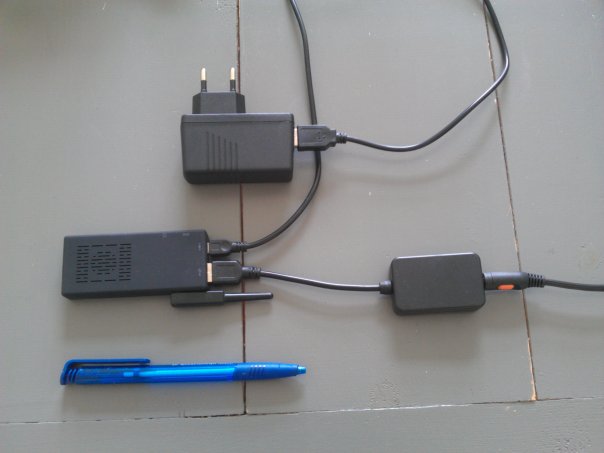
I’m using the dedicated Spotify server for some weeks now, time for some evaluation.
Overall this system works great; I’m using an Android tablet (a rooted Kindle Fire HD with Android 4.4) with Spotify on it, from which I start the songs etc. Spotify Connect is overall pretty fast; when I start a song on the tablet, it immediately starts at the Android Mini PC, so I can hear the music directly from my stereo set.
There are some issue’s I noticed:
– when Spotify is playing, and my tablet is in sleep-mode, when I power on the tablet and unlock the screen, Spotify Connect sometimes changes to another song. I think it’s a Spotify Connect issue. It looks like the tablet is not updated with what song is playing, and then give a wrong signal to the Android mini pc. It often plays the last song I saw on the tablet when the screen wasn’t locked yet.
– sometimes Spotify Connect can’t find the Android Mini PC (MK808II). Don’t know what the problem is. It often happens when I didn’t play music for a while. When I look at the mini pc via the screen, it just shows Spotify, and it reacts too when I control it directly. When I restart the Android Mini PC, the problem is solved. I thought about a solution to let the mini pc restart every day, but Android has to be rooted to do that.
– The strangest thing I notice sometimes, is that a song sometimes just restarts playing halfway the song, or suddenly another song starts. Really strange thing, I think it’s a Spotify Connect problem, but don’t know for sure.
– last thing is not an issue, but a tip. Check your music-quality settings in the “slave device” (with me this is the MK808II). Default is the “normal quality”, but you probably want “extreme quality” for streaming. Also, let your Play Store update your apps automatically on the “slave device”, so that Spotify is updated automatically.
These are the issue’s I noticed while using this system for some weeks. The system has great benefits (wifi streaming from the “slave device”, very high quality audio by using a USB DAC at low costs, the comfort of controlling Spotify from your tablet or phone while using the original Spotify App, while hearing the audio from your stereo set. I hope Spotify will fix these Spotify Connect issue’s, so this system will be the greatest audio system ever made 😉
Hello people on this forum,
After reading this topic, I decided to buy the MK808II.
Also bought the USB DAC mentioned (and in foto) as I was planning to use it for playing spotify.
I connected the MK808 to my tv first to do some testing and using plex and popcorn for streaming. For plex it is working fine, for popcorn via wifi it is not.
However I wanted to write and ask about using the USB DAC.
I plugged it in whilst the MK808 was on.
It seemed to do something, which I think was instllaing the driver or so.
The red light on teh DAC lights up, but when I connect a headphone to it there is no sound.
Is it not possible to connect a headphone directly to the DAC or what might be the case here?
Do I need to install any additional software or what to make the DAC work?
Did I maybe connect it to the wrong port?
Please give me some advice, because I do not know where to look now.
Thnx and BR.
Hi Bert, have you checked the audio settings in Android? There you can select the audio-device. It should work with headphones. Please let me know if it works now.
Hi, Michel. Very good idea. I have an MK808 with no use, attached a Meridian Explorer USB DAC and everything worked fine. I think that it is better to disable auto update in a stand alone set because the device is rather slow when doing updates and the audio may stutter in the process (sorry for my poor English). Thanks.
Thanks for the tip to disable the auto update Antonio!
Greetings, Michel